Wordpress plugin
- Quick start
- Installation
- General configuration
- News sitemap
- Images sitemap
- Pages and posts
- Categories and tags
- Troubleshooting
- Change log
General
Configuring the Wordpress XML Sitemap Plugin
Key wordpress settings
For the plugin to work correctly it is important that your permalink settings are NOT set to plain.
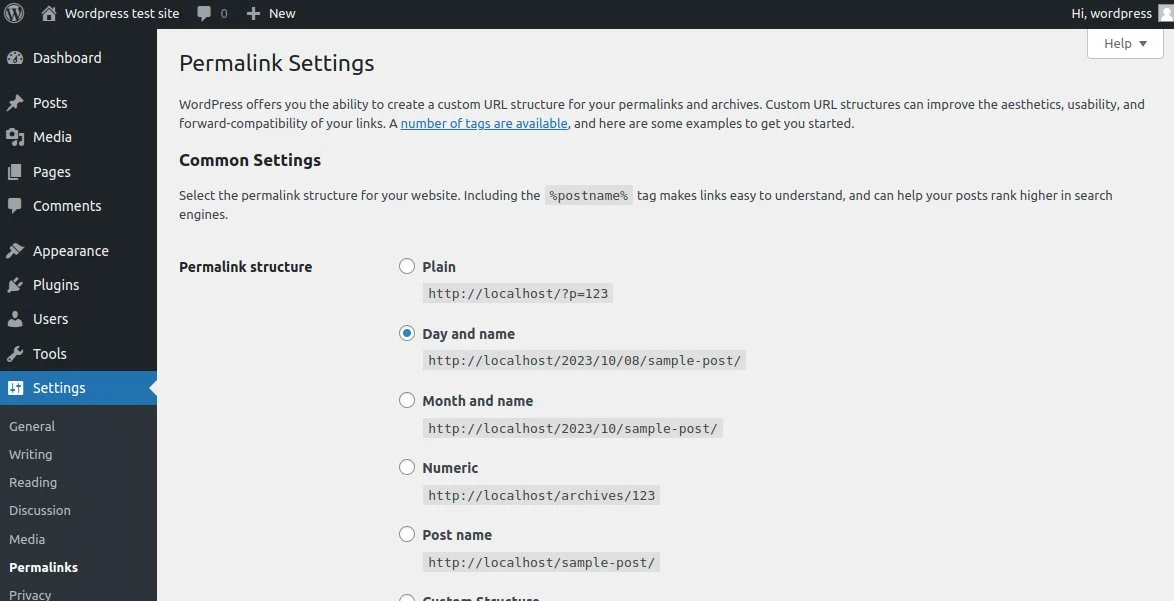
Locating the settings page
You can access the plugin settings either by going to your installed plugins or from the settings menu.
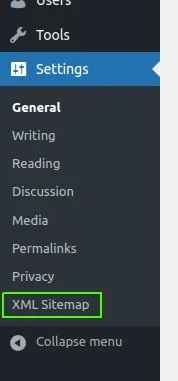
Output URLs
At the top of the settings page you can see a list of filenames. You can leave these as default but you can change them if you desire. It is important that they are just simple filenames and unique to avoid problems.
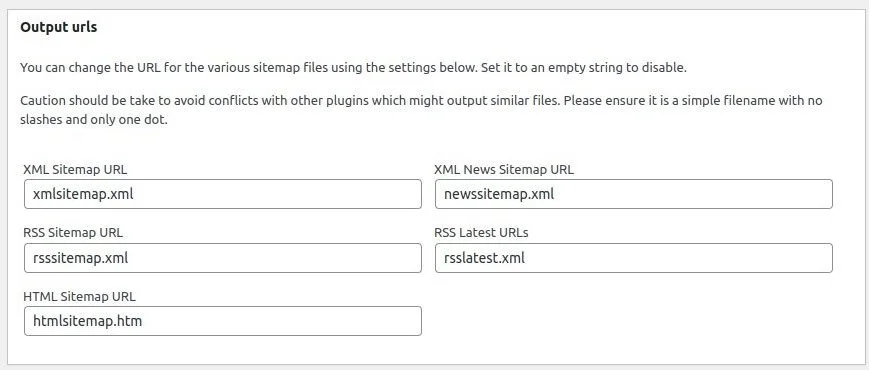
General settings
Here you can enable / disable a number of key features including
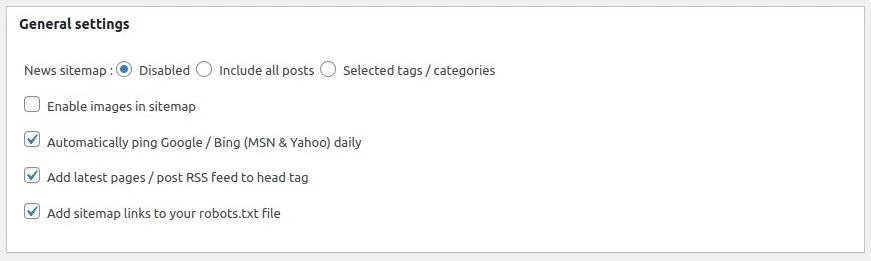
- A News Sitemap shows the most recent posts / pages from your sitemap in a special type of feed for google and other content syndication websites. you can enable this for your entire website or apply it to particular categories / tags. See our Wordpress News sitemaps page for more details.
- Enabling images adds images from yourweb pages in to your sitemap which helps google find and them and make them searchable. See our Wordpress Image Sitemaps page for more details.
- The ping feature notifies search engines and content agregators about your sitemap and when it is updated to ensure they stay up to date.
- Similar to a News Sitemap, an RSS news feed will help make your newly published content more discoverable to search engines and content syndicators.
- Your robots.txt file is often used as an entry point to yourwebsite for spiders and content agregators. The plugin can add your sitemap files to this to help make them discoverable. See our general Robots.txt page for more details.
Sitemap defaults
Here you can set the global defaults for your wordpress sitemap. these can be over ridden at the tag/category and page/post level.
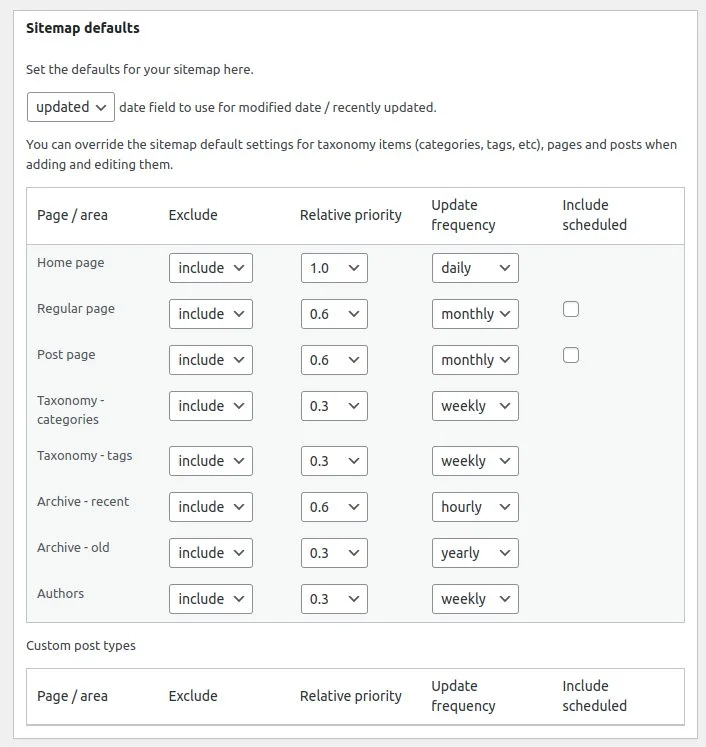
The default date is usually the last updated date to ensure your sitemap tells search engines about any updates.
The sitemap defaults allow you to specify values for particular types of pages/posts in your website. You can:
- Opt to exclude particular content from your sitemap.
- Set the relative priorty of each type.
- Set the update frequency.
If you have any custom page/post types these will also appear and can be edited in the same manner.
In some cases you may want to include scheduled content so that search engines become aware before it goes live. This does mean that it becomes discoverable.
Robots.txt settings
As well as the plugin adding your sitemaps to the robots.txt file you can also add your own values using this section.
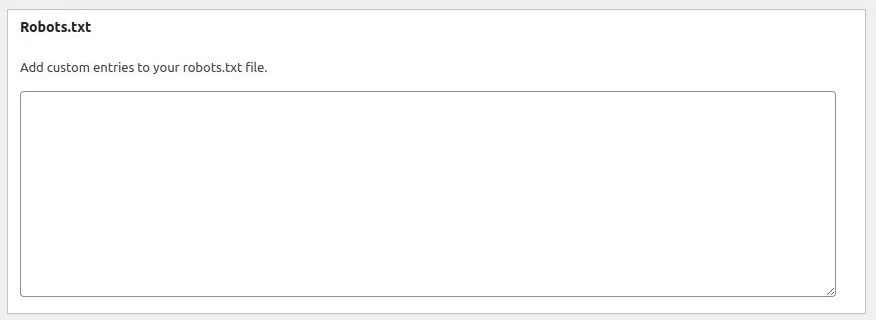
See our general Robots.txt help page for more details.