Wordpress plugin
- Quick start
- Installation
- General configuration
- News sitemap
- Images sitemap
- Pages and posts
- Categories and tags
- Troubleshooting
- Change log
General
Wordpress Sitemap Category / Tag settings
By default, categories and tags will take the values set in the general settings however, when adding or eddting a category or tag you can override these settings.
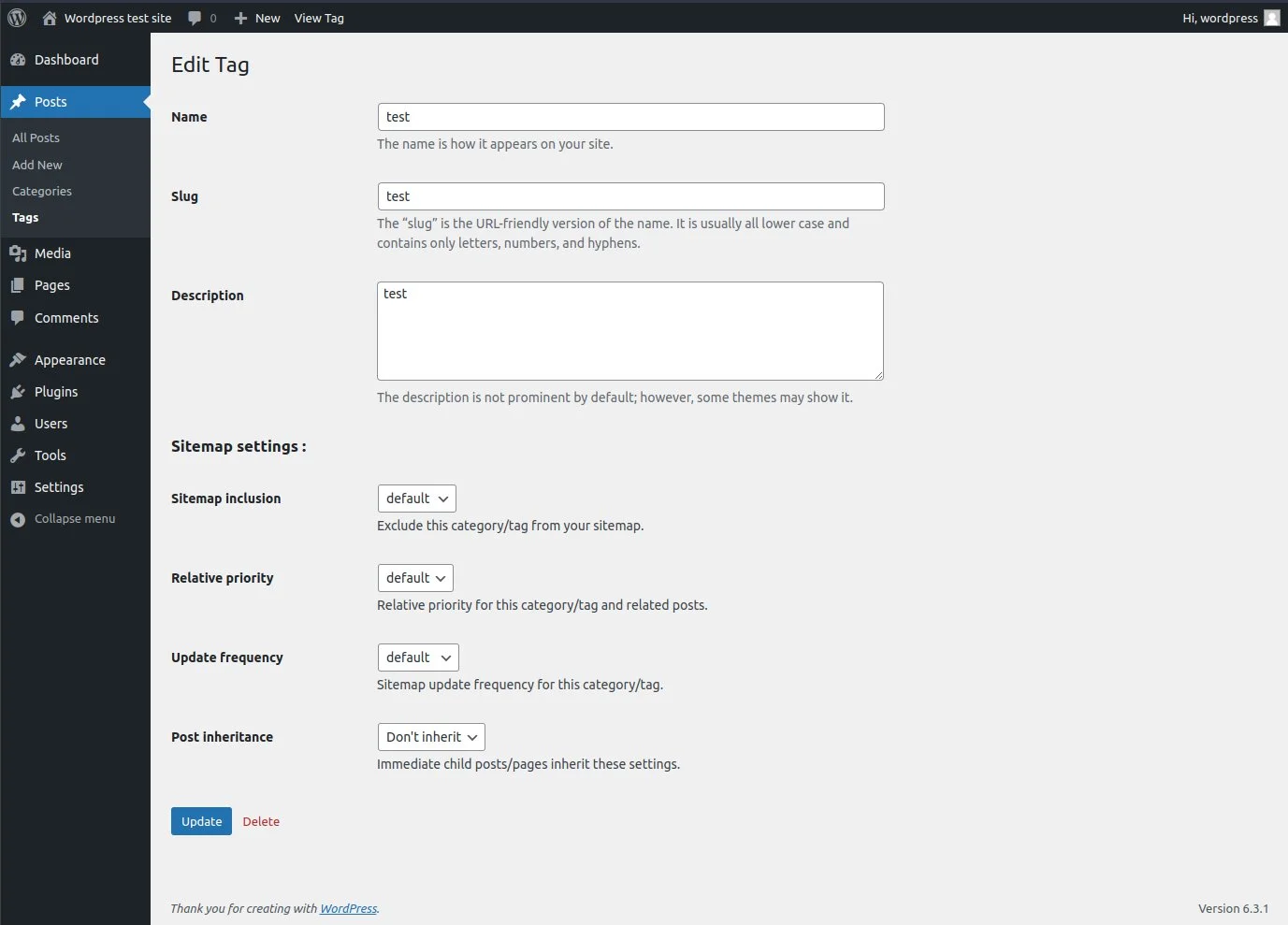
You can set whether to include this tag/category in your sitemap, and the usual sitemap priorty and frequency.
You can also determine if the child pages/posts for inherit these values. This needs some careful consideration when designing your sitemap settings given that mutliple tags and categories can apply.
Tip
If you want to have general settings but then exclude some pages or given them specific settings, you can create a hidden tag with the sitemap settings you desire and then add this to the page/post.
This can be handy for seasonal or similar pages wher eyou might what to exclude them from your sitemap and only include them when you update them for the new season.